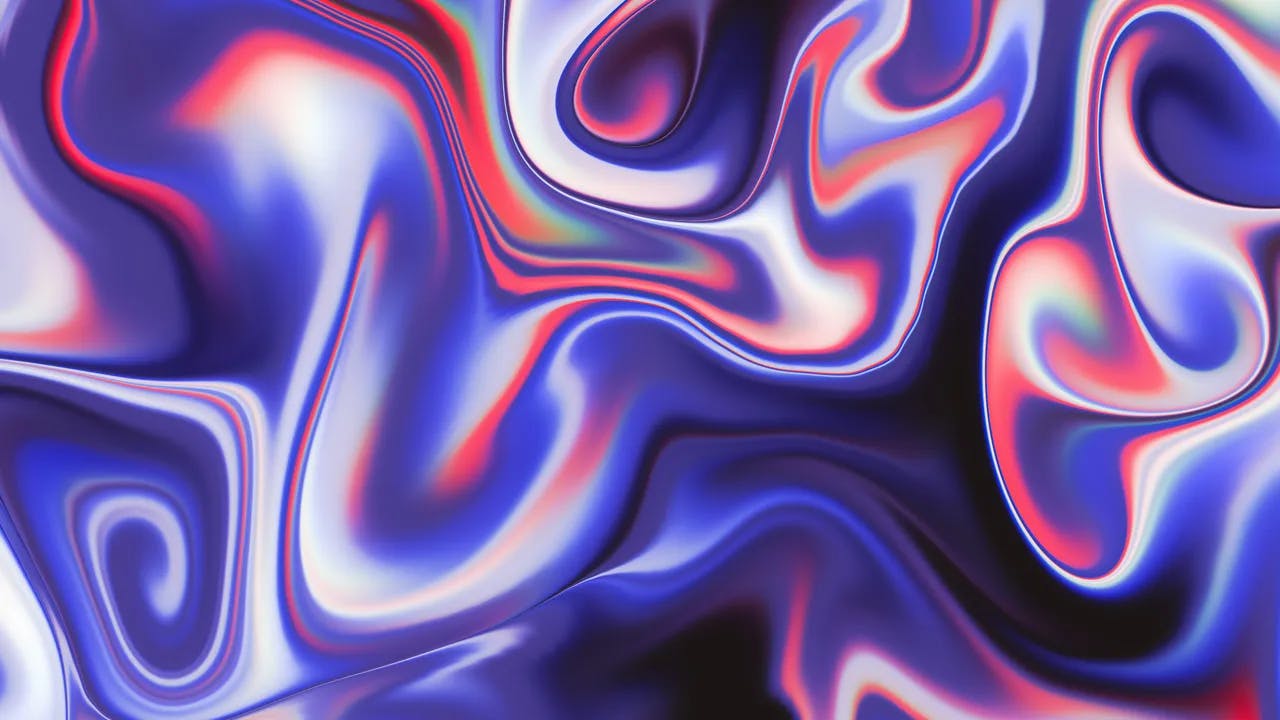A Guide to Designing a Community Website
Are you looking to create a community website that fosters engagement, collaboration, and growth? Designing a community website can be an exciting and fulfilling endeavor, but it also requires careful planning and execution. In this comprehensive guide, we will walk you through the essential steps and considerations to help you create a successful community website that meets the needs of your target audience.
Understanding the Purpose of Your Community Website
Before diving into the design process, it's crucial to understand the purpose of your community website. Are you aiming to create a platform for like-minded individuals to connect and share ideas? Or perhaps you want to build an online community around a specific interest or cause? Defining the purpose will guide your design decisions and ensure that your website effectively serves its intended function.
Researching Your Target Audience
To design a community website that resonates with your target audience, you need to understand their needs, preferences, and behaviors. Conduct thorough research to identify your target demographic, their online habits, and the features they expect from a community website. This will help you tailor your design to meet their expectations and create a user-friendly experience.
Choosing the Right Platform
Selecting the right platform is crucial for the success of your community website. There are various options available, each with its own set of features and capabilities. Consider factors such as ease of use, scalability, customization options, and community management tools when choosing a platform. Some popular community website platforms include:
- Discourse: An open-source platform designed for civilized discussion and collaboration.
- BuddyPress: A WordPress plugin that allows you to create a social network or community website.
- Mighty Networks: A platform that enables you to build a branded community website with advanced engagement features.
Defining the Structure and Navigation
A well-structured and intuitive navigation system is essential for your community website. Plan out the main sections and categories that your website will have, and ensure easy access to important features and information. Consider using dropdown menus, sidebars, or a sticky navigation bar to enhance the user experience and make it easier for users to find what they are looking for.
Designing an Engaging Homepage
The homepage of your community website plays a crucial role in making a strong first impression and enticing visitors to explore further. Here are some tips to design an engaging homepage:
- Clear Value Proposition: Clearly communicate the unique value your community offers to visitors.
- Compelling Visuals: Use visually appealing images or illustrations that reflect the essence of your community.
- Call to Action: Include a prominent call-to-action button that encourages visitors to join or explore further.
- Testimonials or Success Stories: Highlight positive experiences from existing community members to build trust and credibility.
Creating User Profiles and Registration Process
User profiles are a fundamental component of community websites as they enable members to showcase their interests, expertise, and contributions. When designing the user profile section, consider including the following elements:
- Avatar or Profile Picture: Allow users to upload a profile picture or choose an avatar from a selection.
- Biography or About Me: Provide a space for users to introduce themselves and share their background or interests.
- Activity Feed: Display a user's recent activity, such as posts, comments, or contributions to encourage engagement.
The registration process should be simple and straightforward to encourage new users to join your community. Minimize the number of required fields and consider offering social media login options to streamline the process.
Implementing Discussion Forums and Groups
Discussion forums and groups are key features of community websites, as they facilitate interaction and collaboration among members. When designing these sections, consider the following:
- Categories and Subcategories: Organize discussions into categories and subcategories to improve navigation and discoverability.
- Moderation Tools: Implement moderation tools to ensure a safe and respectful environment for discussions.
- Notifications: Allow users to receive notifications for new posts, replies, or mentions to keep them engaged and informed.
Encouraging User-generated Content
User-generated content is the lifeblood of a thriving community website. Here are some strategies to encourage users to contribute content:
- Gamification: Implement gamification elements such as badges, points, or leaderboards to incentivize contributions.
- Contests or Challenges: Organize contests or challenges that encourage users to submit their work or ideas.
- Recognition and Rewards: Recognize and reward active contributors to foster a sense of community and belonging.
Promoting Community Engagement
To create a vibrant and active community, it's essential to promote engagement among members. Consider implementing the following features:
- Private Messaging: Enable users to send private messages to each other for one-on-one communication.
- Events and Meetups: Allow users to create and join events or meetups to foster offline connections.
- Polls or Surveys: Conduct polls or surveys to gather feedback and involve the community in decision-making.
Ensuring Mobile Responsiveness
In today's mobile-centric world, it's crucial to design your community website to be mobile-responsive. Optimize the user experience for different screen sizes and ensure that all features and functionalities are accessible on mobile devices. This will enable users to engage with your community anytime, anywhere.
Testing and Iterating
Once you have designed your community website, it's essential to test it thoroughly before launching it to the public. Conduct user testing sessions to gather feedback and identify any usability issues or bugs. Iterate on your design based on the feedback received to ensure a seamless and enjoyable user experience.
Conclusion
Designing a community website requires careful planning, research, and consideration of your target audience's needs. By understanding the purpose of your website, selecting the right platform, and implementing engaging features, you can create a thriving online community. Remember to continuously gather feedback and iterate on your design to ensure that your community website evolves and grows along with your members.