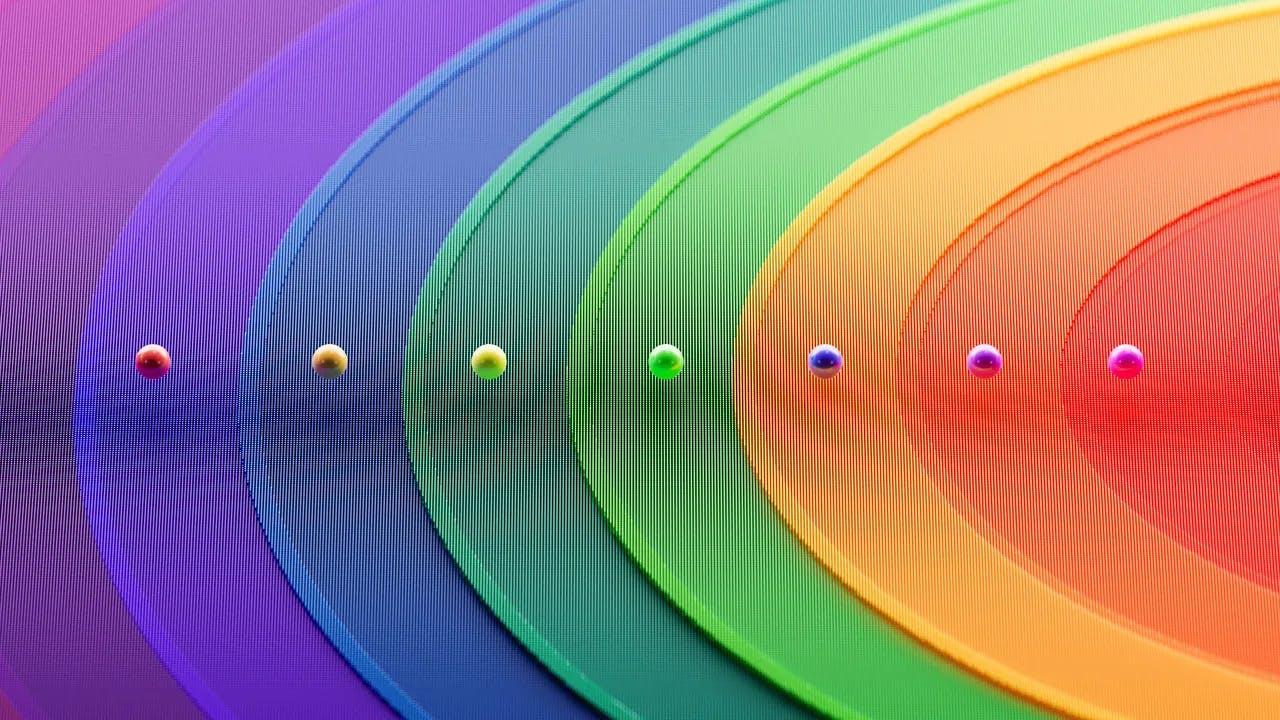API Integration in Web Development: A Practical Guide
In today's interconnected world, web developers often encounter the need to integrate various services and data sources into their applications. Application Programming Interfaces (APIs) play a crucial role in enabling this integration. Whether you're a seasoned developer or just starting out, understanding API integration is essential to building robust and feature-rich web applications. In this practical guide, we will explore the fundamentals of API integration in web development and provide you with the knowledge and tools to effectively integrate APIs into your projects.
What is an API? {#what-is-an-api}
An API, short for Application Programming Interface, is a set of rules and protocols that allows different software applications to communicate and interact with each other. APIs define the methods and data formats that developers can use to access specific functionality or retrieve data from a service or platform. By exposing certain functionalities through APIs, developers can leverage the capabilities of other applications or services without having to build everything from scratch.
Why do we need API integration? {#why-do-we-need-api-integration}
API integration is crucial in web development for several reasons:
-
Access to External Services: APIs enable developers to integrate external services, such as payment gateways, social media platforms, mapping services, or weather data providers, into their applications, enhancing their functionality and user experience.
-
Data Aggregation: APIs allow developers to aggregate data from multiple sources and present it in a unified manner. For example, an e-commerce application may integrate with multiple vendors' APIs to display product information and process orders from different suppliers.
-
Efficiency and Scalability: By integrating with APIs, developers can leverage existing services and functionalities, saving time and effort in development. This approach also allows applications to scale by offloading certain tasks to specialized services, ensuring optimal performance and resource utilization.
-
Real-time Updates: APIs often provide real-time data updates, enabling developers to create dynamic applications that react to changes in external systems. For instance, a stock market application can use a financial data API to display real-time stock prices and updates.
Types of APIs {#types-of-apis}
APIs come in various types, each with its own characteristics and use cases. Let's explore some of the most common types of APIs:
RESTful APIs {#restful-apis}
REST (Representational State Transfer) is an architectural style for designing networked applications. RESTful APIs adhere to the principles of REST, making them widely adopted and easy to use. They use standard HTTP methods (GET, POST, PUT, DELETE) to perform operations on resources exposed by the API. RESTful APIs typically return data in JSON or XML format, making it easy to consume and manipulate.
SOAP APIs {#soap-apis}
SOAP (Simple Object Access Protocol) is a protocol for exchanging structured information in web services. SOAP APIs use XML for data exchange and can be transported over various protocols, including HTTP, SMTP, and more. SOAP APIs are known for their strong typing and extensive standards support, making them suitable for enterprise-level integrations.
GraphQL APIs {#graphql-apis}
GraphQL is a query language for APIs and a runtime for executing those queries with existing data. Unlike RESTful APIs, where clients receive pre-defined responses, GraphQL APIs allow clients to specify the exact data they need, reducing over-fetching and under-fetching of data. GraphQL APIs are gaining popularity due to their flexibility and efficiency in handling complex data requirements.
Choosing the right API {#choosing-the-right-api}
When integrating an API into your web application, it's essential to choose the right API based on your requirements. Consider the following factors:
-
Functionality: Ensure that the API provides the required functionality and data that aligns with your application's needs. Carefully review the API documentation to understand the available endpoints, methods, and data formats.
-
Stability and Support: Choose APIs that are well-established, have a reliable uptime, and offer good support channels. Look for documentation, community forums, and developer resources that can assist you during the integration process.
-
Scalability: Consider the scalability of the API provider. Will the API be able to handle your application's expected traffic and data volume? Look for any limitations or rate limits imposed by the API provider.
-
Authentication and Security: Evaluate the API's authentication mechanisms and security measures. Determine if the API supports the required authentication methods (e.g., API keys, OAuth, JWT) and if it provides encryption (e.g., HTTPS) for secure data transmission.
-
Cost: Understand the pricing model of the API provider. Some APIs may have free tiers with limitations, while others may charge based on usage or offer subscription plans. Consider your budget and the potential costs associated with using the API.
By carefully evaluating these factors, you can choose the right API that meets your application's needs and aligns with your development goals.
API Integration Workflow {#api-integration-workflow}
Integrating an API into your web application involves several steps. Let's walk through the typical API integration workflow:
Understanding API Documentation {#understanding-api-documentation}
API documentation serves as a guide to understand how to interact with the API effectively. It provides details about available endpoints, request/response formats, authentication requirements, rate limits, error handling, and more. Spend time thoroughly reading the API documentation to gain a clear understanding of how to use the API and what to expect in return.
Authentication and Authorization {#authentication-and-authorization}
Many APIs require authentication to ensure that only authorized users can access their resources. Common authentication methods include API keys, OAuth, and JSON Web Tokens (JWT). Understand the authentication mechanism supported by the API and implement it in your application. Make sure to handle authentication errors gracefully and securely store any sensitive credentials.
Making API Requests {#making-api-requests}
To interact with an API, you need to make HTTP requests to the API's endpoints. Use a programming language or framework that supports making HTTP requests, such as JavaScript with the Fetch API or libraries like Axios or cURL. Construct the request URL, include any required headers or parameters, and send the request to the API. Ensure that you follow the API's guidelines regarding request formats, rate limits, and data formats.
Handling API Responses {#handling-api-responses}
Once you receive a response from the API, you need to handle it appropriately in your application. Parse the response data, check for errors or status codes, and extract the required information. Depending on the API's response format (JSON, XML, etc.), use the appropriate parsing mechanism in your programming language. Handle any errors or exceptions gracefully and provide meaningful feedback to the user.
Common Challenges in API Integration {#common-challenges-in-api-integration}
API integration can present various challenges. Let's discuss some common challenges and how to address them:
Rate Limiting {#rate-limiting}
API providers often impose rate limits to prevent abuse and ensure fair usage. These limits restrict the number of requests you can make within a specific time period. To handle rate limiting, monitor your API usage and implement appropriate strategies, such as caching responses, optimizing requests, or upgrading to a higher-tier plan if necessary. Respect the rate limits set by the API provider to maintain a good relationship and avoid service disruptions.
Error Handling {#error-handling}
APIs can return errors in different scenarios, such as invalid requests, authentication failures, or server-side issues. Implement robust error handling mechanisms in your application to handle these scenarios gracefully. Provide clear error messages to users, log errors for debugging purposes, and consider implementing retry mechanisms for transient errors. Thoroughly understand the API's error codes and responses to handle them effectively.
Versioning {#versioning}
APIs can evolve over time, introducing changes that may impact your application's integration. API versioning allows you to manage these changes without breaking existing functionality. Stay updated with the API provider's versioning strategy and release notes. Implement versioning in your application to ensure smooth transitions and allow for backward compatibility as APIs evolve.
Tools and Libraries for API Integration {#tools-and-libraries-for-api-integration}
Several tools and libraries can simplify API integration. Let's explore some popular ones:
cURL {#curl}
cURL is a command-line tool for making HTTP requests. It is widely used for testing and interacting with APIs. With cURL, you can easily construct HTTP requests, set headers, handle authentication, and receive responses directly in the terminal. It's a versatile tool that can be integrated into scripts or used standalone.
Axios {#axios}
Axios is a popular JavaScript library for making HTTP requests from browsers or Node.js. It provides a simple and intuitive API for handling requests and responses, handling errors, and intercepting requests or responses. Axios supports promises and async/await syntax, making it easy to work with asynchronous API calls.
Postman {#postman}
Postman is a powerful API development and testing tool. It allows you to create and send requests, inspect responses, and automate API testing workflows. With features like environment variables, collections, and test scripts, Postman simplifies API integration and collaboration among developers.
Swagger {#swagger}
Swagger (now known as OpenAPI) is a specification and set of tools for designing, building, and documenting APIs. Swagger provides a standardized way to describe APIs, including endpoints, request/response formats, authentication requirements, and more. It simplifies API integration by generating client SDKs, server stubs, and interactive API documentation.
Best Practices for API Integration {#best-practices-for-api-integration}
To ensure successful API integration, follow these best practices:
Use Proper Authentication {#use-proper-authentication}
Implement secure authentication mechanisms supported by the API, such as API keys, OAuth, or JWT. Avoid hardcoding credentials in your application's source code. Instead, store them securely in environment variables, configuration files, or a secure key management system. Regularly review and rotate your API credentials to maintain security.
Handle Errors Gracefully {#handle-errors-gracefully}
Implement robust error handling mechanisms to handle API errors effectively. Provide clear error messages to users, log errors for debugging purposes, and consider implementing retry mechanisms for transient errors. Thoroughly understand the API's error codes and responses to handle them gracefully.
Implement Caching {#implement-caching}
Caching API responses can improve performance and reduce unnecessary API calls. Implement caching mechanisms, such as in-memory caches or distributed caching systems like Redis, to store frequently accessed data. Respect cache expiration times and consider cache invalidation strategies to ensure data consistency.
Monitor API Usage {#monitor-api-usage}
Regularly monitor your API usage to detect any anomalies, performance issues, or potential bottlenecks. Use API analytics tools or logs to track API calls, response times, and error rates. Monitoring helps you identify and address issues proactively, optimize resource usage, and ensure a smooth user experience.
Conclusion {#conclusion}
API integration is a fundamental skill for web developers. By effectively integrating APIs into web applications, developers can leverage external services, aggregate data, and enhance functionality. Understanding the types of APIs, choosing the right API, following best practices, and using appropriate tools and libraries are key to successful API integration. With the knowledge gained from this practical guide, you are well-equipped to embark on your API integration journey and build powerful web applications.