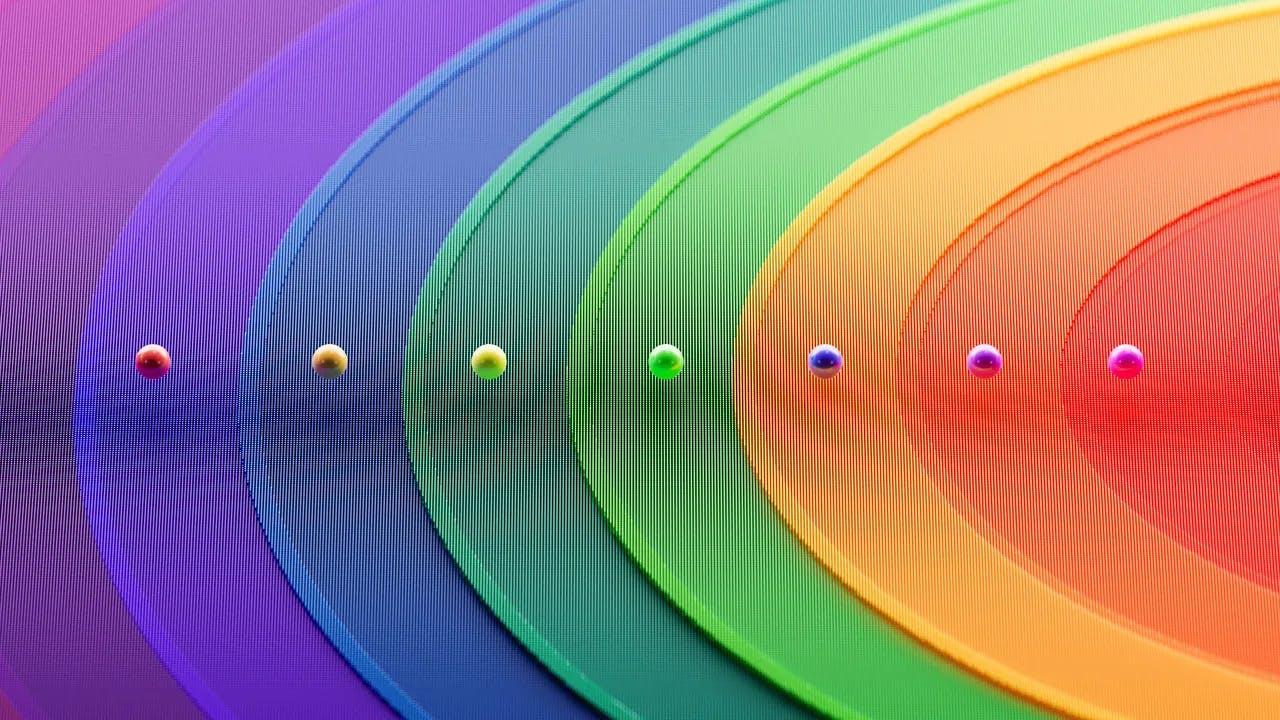Building Interactive Web Applications with Vue.js
Introduction
In today's fast-paced digital world, building interactive web applications has become a necessity for businesses to engage their users effectively. Vue.js, a progressive JavaScript framework, has gained immense popularity due to its simplicity and versatility in creating dynamic and interactive user interfaces. In this blog post, we will explore the fundamentals of Vue.js and how it can be used to build powerful web applications.
What is Vue.js?
Vue.js is an open-source JavaScript framework that allows developers to build user interfaces (UIs) for web applications. It was created by Evan You and released in 2014. Vue.js is often compared to other popular frameworks like React and Angular, but it stands out due to its simplicity, lightweight nature, and flexibility.
Why choose Vue.js for building web applications?
-
Easy to learn and use: Vue.js has a gentle learning curve, making it accessible for both beginners and experienced developers. Its intuitive syntax and clear documentation make it easy to understand and implement.
-
Versatility: Vue.js can be used to build single-page applications (SPAs), progressive web applications (PWAs), and even mobile applications. It can also be integrated into existing projects without much hassle.
-
Component-based architecture: Vue.js follows a component-based architecture, allowing developers to create reusable and modular components. This makes code organization and maintenance much easier, leading to increased productivity.
-
Reactivity: Vue.js utilizes a reactive data-binding system, which means that any changes made to the data are automatically reflected in the UI. This enables developers to build highly interactive and responsive applications.
Getting Started with Vue.js
Before diving into building interactive web applications with Vue.js, let's go through the basic setup process.
Prerequisites
To get started with Vue.js, you need to have the following prerequisites:
- Node.js: Ensure that you have Node.js installed on your machine. You can download it from the official website.
Installation
Once you have Node.js installed, follow these steps to set up a new Vue.js project:
-
Open your terminal or command prompt.
-
Create a new directory for your project:
mkdir my-vue-app -
Navigate to the project directory:
cd my-vue-app -
Initialize a new Vue.js project using Vue CLI:
vue create . -
Follow the prompts to select the desired features and configurations for your project.
-
Once the project is created, navigate into the project directory:
cd my-vue-app -
Start the development server:
npm run serveThis will start a local development server and provide you with a URL to access your Vue.js application.
Building Interactive Web Applications with Vue.js
Now that we have our Vue.js project set up, let's explore how we can build interactive web applications using Vue.js.
Components
Components are the building blocks of Vue.js applications. They are reusable and self-contained units that encapsulate HTML, CSS, and JavaScript logic. To create a component, follow these steps:
-
In your Vue.js project, navigate to the
src/componentsdirectory. -
Create a new file for your component, e.g.,
MyComponent.vue. -
Open
MyComponent.vueand define the template, script, and style sections:<template> <div> <h1>{{ message }}</h1> <button @click="changeMessage">Change Message</button> </div> </template> <script> export default { data() { return { message: "Hello, Vue.js!", }; }, methods: { changeMessage() { this.message = "New message!"; }, }, }; </script> <style scoped> h1 { color: blue; } </style> -
To use the component in your application, open
src/App.vueand import the component:<template> <div id="app"> <MyComponent /> </div> </template> <script> import MyComponent from "./components/MyComponent.vue"; export default { components: { MyComponent, }, }; </script> -
Save the files and observe the changes in your application. You should see the message "Hello, Vue.js!" and a button that changes the message when clicked.
Directives
Vue.js provides a set of built-in directives that allow you to manipulate the DOM and apply dynamic behavior to your application. Here are a few commonly used directives:
-
v-bind: Binds an element's attribute or property to a data value. For example,
v-bind:hrefbinds thehrefattribute of an anchor tag to a data value. -
v-if: Conditionally renders an element based on a truthy value. For example,
v-if="showElement"renders the element only ifshowElementistrue. -
v-for: Renders a list of items based on an array or object. For example,
v-for="item in items"renders the element for each item in theitemsarray. -
v-on: Attaches event listeners to elements. For example,
v-on:click="handleClick"executes thehandleClickmethod when the element is clicked.
Routing
Routing is an essential feature in web applications that allows users to navigate between different pages or views. Vue Router is the official routing library for Vue.js applications. To set up routing in your Vue.js application, follow these steps:
-
Install Vue Router:
npm install vue-router -
Open
src/main.jsand import Vue Router:import Vue from "vue"; import VueRouter from "vue-router"; import App from "./App.vue"; Vue.use(VueRouter); const router = new VueRouter({ routes: [ // Define your routes here ], }); new Vue({ router, render: (h) => h(App), }).$mount("#app"); -
Define your routes in
src/router.js:import Home from "./components/Home.vue"; import About from "./components/About.vue"; const routes = [ { path: "/", component: Home, }, { path: "/about", component: About, }, ]; export default routes; -
Import the routes in
src/main.js:import routes from "./router"; const router = new VueRouter({ routes, }); -
Create the components for the routes in the
src/componentsdirectory, e.g.,Home.vueandAbout.vue. -
Use the
<router-link>component to navigate between routes:<router-link to="/">Home</router-link> <router-link to="/about">About</router-link> -
Use the
<router-view>component to render the content of the current route:<router-view></router-view>
Conclusion
Vue.js is a powerful framework for building interactive web applications. Its simplicity, versatility, and reactivity make it an excellent choice for developers of all levels. By understanding the fundamentals of Vue.js, such as components, directives, and routing, you can create dynamic and engaging user interfaces. So, start exploring Vue.js and unlock the potential to build amazing web applications!