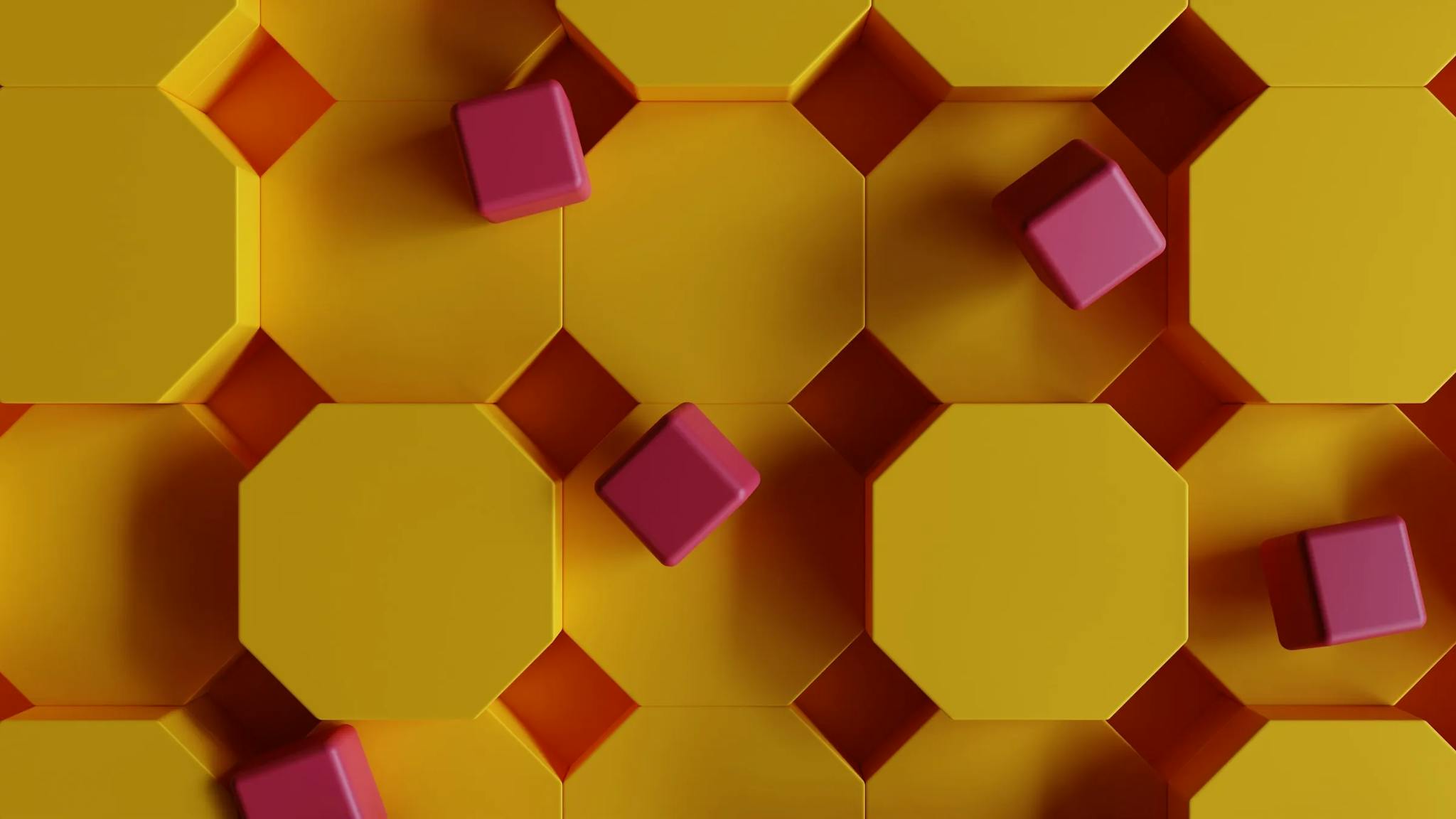Code Splitting and Lazy Loading in Modern Web Apps
In the world of modern web development, creating complex and feature-rich web applications has become the norm. As these applications grow in size and complexity, it becomes essential to optimize their performance to ensure a smooth user experience. One of the most effective techniques for achieving this is code splitting and lazy loading. In this article, we will explore what code splitting and lazy loading are, how they work, and why they are crucial for modern web apps.
What is Code Splitting?
Code splitting is a technique used to divide a large JavaScript bundle into smaller, more manageable chunks. Instead of serving the entire bundle to the user upfront, code splitting allows developers to split the code into multiple smaller files that can be loaded on-demand. This means that only the necessary code is loaded when it is needed, reducing the initial load time and improving the overall performance of the web application.
Why is Code Splitting Important?
-
Faster Initial Load Time: By splitting the code into smaller chunks, the initial load time of the application can be significantly reduced. Users no longer have to wait for a massive JavaScript bundle to download before they can start interacting with the application. Instead, they can see and use the essential parts of the application while the rest of the code loads in the background.
-
Improved Performance: Smaller code chunks mean faster parsing and execution by the browser. This results in improved performance and a more responsive user interface. Additionally, code splitting enables caching of the already loaded chunks, further enhancing the performance for subsequent visits.
-
Better Resource Management: Code splitting allows for more efficient use of network resources. By loading only the necessary code, developers can minimize the amount of data transferred over the network, reducing bandwidth usage and saving users' data.
How Does Code Splitting Work?
Code splitting can be achieved using various techniques and tools, depending on the framework or library being used. Let's explore a few commonly used methods:
-
Manual Code Splitting: This approach involves manually dividing the codebase into smaller chunks. Developers identify the parts of the application that are not immediately required and separate them into separate files. This can be a time-consuming process, but it offers fine-grained control over the splitting process.
-
Dynamic Imports: Many modern JavaScript frameworks, such as React and Vue.js, provide built-in support for dynamic imports. With dynamic imports, developers can specify which parts of the code should be loaded on-demand. These imports are typically asynchronous, allowing the application to continue rendering and functioning while the required code is being fetched.
-
Webpack Code Splitting: Webpack, a popular module bundler, offers powerful code splitting capabilities out of the box. It analyzes the application's dependency graph and automatically splits the code into separate chunks based on import statements. Webpack can generate multiple bundles that can be loaded asynchronously when needed.
What is Lazy Loading?
Lazy loading is closely related to code splitting and involves deferring the loading of non-critical resources until they are actually needed. In the context of web applications, lazy loading refers to the practice of loading resources such as images, videos, or additional JavaScript files only when they come into view or are required by user interactions.
Why is Lazy Loading Important?
-
Reduced Initial Load Time: By loading non-critical resources lazily, the initial load time of the web application can be significantly improved. Users are presented with the essential parts of the application first, while the non-essential resources load in the background. This approach ensures a faster and more engaging user experience.
-
Optimized Resource Usage: Lazy loading helps optimize resource usage by loading only the necessary assets. This is particularly beneficial for web applications with long pages or pages containing numerous media elements. By loading resources as needed, developers can reduce bandwidth usage and improve performance, especially on mobile devices or in areas with limited network connectivity.
How Does Lazy Loading Work?
Lazy loading can be implemented using various techniques and tools. Let's explore a couple of commonly used approaches:
-
Intersection Observer API: The Intersection Observer API is a powerful browser API that can be used to implement lazy loading. It allows developers to track when an element enters or exits the viewport. By leveraging this API, developers can load resources, such as images or videos, only when they become visible to the user.
-
Third-Party Libraries: Several third-party libraries, such as LazyLoad, Lozad.js, and LazyLoadXT, provide easy-to-use lazy loading functionality. These libraries typically offer a simple API that developers can use to mark elements for lazy loading. The library then takes care of loading the resources when needed, based on predefined rules or user interactions.
Best Practices for Code Splitting and Lazy Loading
To make the most of code splitting and lazy loading, consider the following best practices:
-
Analyze and Prioritize: Identify the critical parts of your application that need to be loaded upfront and prioritize their loading. Optimize the loading of non-critical resources by lazy loading them.
-
Use Framework Features: If you are using a modern JavaScript framework or library, explore its built-in code splitting and lazy loading capabilities. These features are often well-optimized and can save you time and effort.
-
Test and Optimize: Regularly test your application's performance using tools like Lighthouse or WebPageTest. Identify bottlenecks and optimize your code splitting and lazy loading strategies accordingly.
-
Consider Browser Support: Ensure that the code splitting and lazy loading techniques you employ are supported by the target browsers. Use feature detection or polyfills to provide fallbacks for unsupported browsers.
Conclusion
Code splitting and lazy loading are powerful techniques that can significantly improve the performance and user experience of modern web applications. By dividing the code into smaller chunks and loading resources on-demand, developers can reduce the initial load time, improve performance, and optimize resource usage. With the availability of various tools and techniques, implementing code splitting and lazy loading has become easier than ever. Embrace these techniques in your web development workflow to create fast, efficient, and user-friendly web applications.