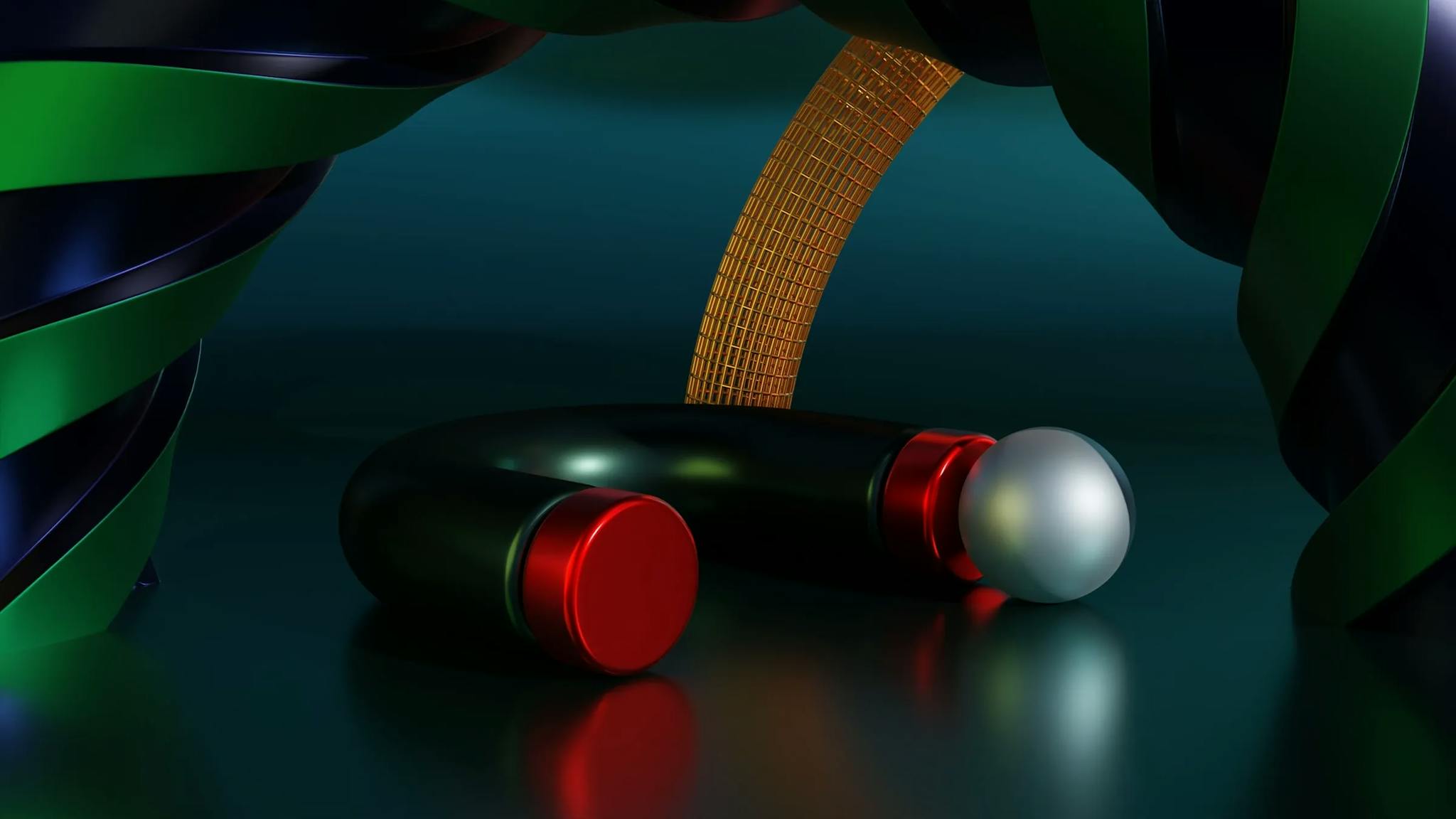Color Theory in UI Design: Best Practices
When it comes to User Interface (UI) design, color plays a crucial role in creating an engaging and visually appealing experience for users. The effective use of color can evoke emotions, guide user attention, and communicate information. However, designing with colors requires a deep understanding of color theory and its best practices. In this blog post, we will explore the fundamental principles of color theory and provide actionable tips to help you create stunning UI designs.
Understanding Color Theory
Color theory is the study of how colors interact with each other and how they are perceived by the human eye. It encompasses various aspects such as color wheel, color harmony, color psychology, and color contrast. By leveraging color theory, UI designers can make informed decisions to create visually balanced and aesthetically pleasing interfaces.
The Color Wheel
The color wheel is a visual representation of colors arranged in a circular format. It consists of primary colors (red, blue, and yellow), secondary colors (orange, green, and purple), and tertiary colors (created by mixing primary and secondary colors). The color wheel helps designers understand the relationships between colors and create harmonious color schemes.
Color Harmony
Color harmony refers to the pleasing arrangement of colors in a design. There are several color harmony techniques that designers can utilize:
-
Complementary Colors: Complementary colors are opposite each other on the color wheel. For example, red and green, or blue and orange. Using complementary colors creates high contrast and makes elements stand out.
-
Analogous Colors: Analogous colors are adjacent to each other on the color wheel. They create a harmonious and cohesive look. For instance, using shades of blue and green together can create a calming effect.
-
Triadic Colors: Triadic colors are evenly spaced around the color wheel. Using three colors that are equidistant from each other can create a vibrant and balanced composition.
-
Monochromatic Colors: Monochromatic colors are variations of a single hue. Using different shades, tints, and tones of the same color can create a sophisticated and elegant design.
Color Psychology
Colors have the power to evoke emotions and influence user behavior. Understanding color psychology can help designers convey specific messages and create desired user experiences. Here are some commonly associated emotions with different colors:
-
Red: Associated with energy, passion, and urgency. It can be used to grab attention or create a sense of urgency in UI elements like buttons or notifications.
-
Blue: Associated with trust, calmness, and reliability. It is often used in corporate or professional settings to establish a sense of security.
-
Green: Associated with nature, growth, and freshness. It is commonly used in environmental or health-related applications.
-
Yellow: Associated with optimism, happiness, and warmth. It can be used to draw attention or create a cheerful atmosphere.
-
Purple: Associated with luxury, creativity, and spirituality. It is often used in designs targeting a sophisticated or artistic audience.
-
Orange: Associated with enthusiasm, friendliness, and energy. It can be used to create a sense of excitement or draw attention.
-
Black: Associated with elegance, power, and mystery. It is often used to create a sense of sophistication or highlight important information.
-
White: Associated with purity, simplicity, and cleanliness. It is commonly used in minimalist designs or to create a sense of spaciousness.
Color Contrast
Color contrast is essential for ensuring readability and accessibility in UI design. Insufficient contrast between text and background can make it difficult for users, especially those with visual impairments, to read the content. The Web Content Accessibility Guidelines (WCAG) provide specific guidelines for color contrast ratios to ensure accessibility.
To ensure optimal contrast, consider the following tips:
-
Use high contrast between text and background colors. Dark text on a light background or vice versa is generally easier to read.
-
Avoid using colors with similar lightness values together, as it can cause readability issues.
-
Test color combinations using online tools or browser extensions that provide color contrast analysis.
Best Practices for Using Color in UI Design
Now that we have explored the fundamental principles of color theory, let's delve into some best practices for using color in UI design:
1. Start with a Neutral Base
Begin your design process by establishing a neutral color base. Neutral colors, such as grays, whites, or muted tones, provide a balanced foundation for your design. They allow other colors to stand out and reduce visual clutter.
2. Limit the Color Palette
While it may be tempting to include a wide range of colors in your UI design, it is generally recommended to limit the color palette to a few key colors. A limited color palette helps maintain visual consistency and prevents overwhelming the user.
3. Use Color to Create Hierarchy
Color can be a powerful tool to create visual hierarchy in your UI design. By assigning different colors to different elements, you can guide the user's attention and communicate the relative importance of various components. For example, using a bold or vibrant color for primary actions or important information can make them more noticeable.
4. Consider Cultural and Contextual Significance
When designing UI for global audiences or specific cultural contexts, it's crucial to consider the cultural significance of colors. Colors can have different meanings and associations across cultures. For example, while white is associated with purity in Western cultures, it symbolizes mourning in some Eastern cultures. Be mindful of these cultural nuances to avoid unintended misinterpretations.
5. Leverage Color Accessibility Guidelines
Designing with accessibility in mind is essential to ensure inclusivity. Familiarize yourself with the WCAG guidelines for color contrast ratios and apply them to your UI design. Use tools and resources available online to test color combinations and ensure readability for all users.
6. Iterate and Test
Design is an iterative process, and color choices should be no exception. Take the time to experiment with different color combinations, gather feedback, and conduct user testing. A/B testing can help identify the most effective color schemes for your UI design.
Conclusion
Color theory is a fundamental aspect of UI design that significantly impacts user experience. By understanding the principles of color theory, including the color wheel, color harmony, color psychology, and color contrast, designers can create visually appealing and user-friendly interfaces. Following best practices such as starting with a neutral base, limiting the color palette, using color to create hierarchy, considering cultural significance, leveraging accessibility guidelines, and iterating and testing will help designers create stunning UI designs that engage and delight users. Remember, effective use of color enhances usability, communicates information, and evokes emotions, making it an indispensable tool in UI design.