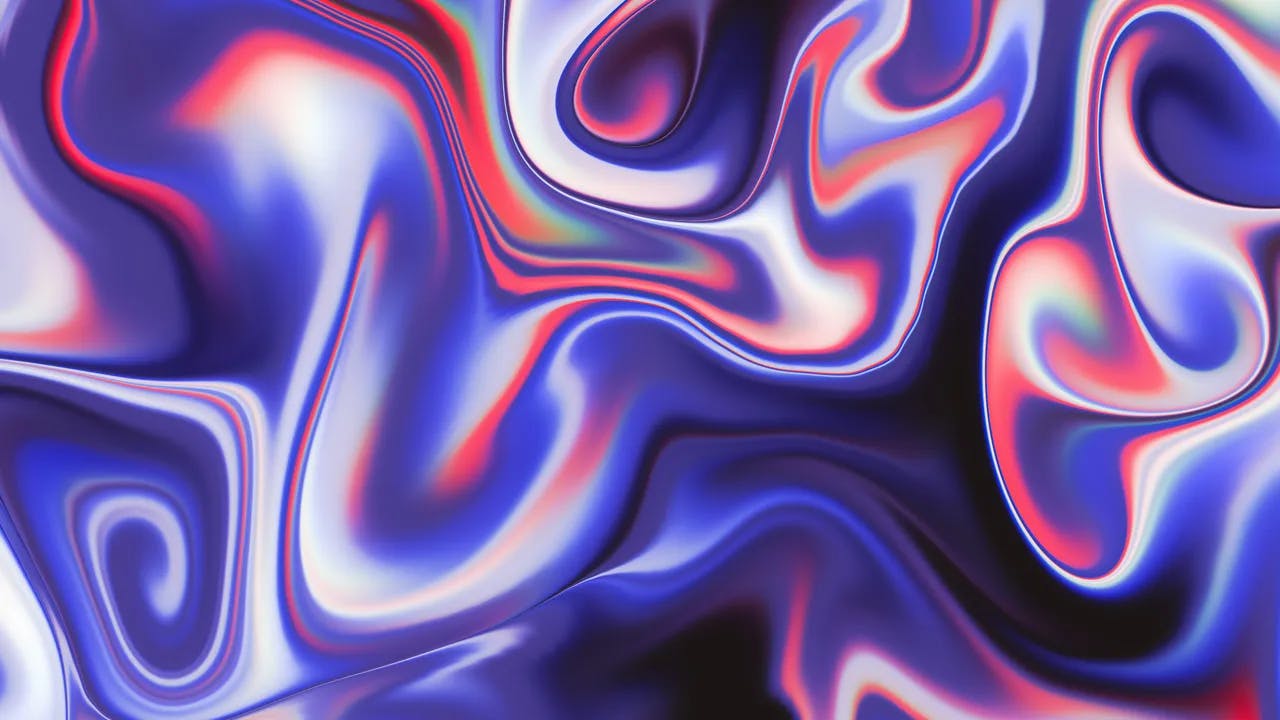Designing for Memory Limitations: A Psychological Perspective
Have you ever wondered why some websites or apps are easier to remember and navigate than others? It all comes down to how well they are designed to accommodate our memory limitations. As humans, we have a finite capacity for storing and retrieving information, and understanding these limitations can greatly enhance the user experience. In this blog post, we will explore the psychological perspective of designing for memory limitations and provide practical tips to create memorable and user-friendly designs.
Understanding Memory Limitations
Before we dive into the design strategies, let's first understand the different types of memory and their limitations.
1. Sensory Memory
Sensory memory is the initial stage of memory processing, where information from our senses is briefly stored. It has a large capacity but a very short duration, typically lasting only a few seconds. This type of memory allows us to perceive the world as a continuous stream of information.
2. Short-Term Memory
Short-term memory, also known as working memory, is where information is temporarily held and actively processed. It has a limited capacity, usually around 7 ± 2 chunks of information, and a short duration of about 20 seconds. This type of memory is responsible for tasks like mental calculations or remembering a phone number before dialing it.
3. Long-Term Memory
Long-term memory is where information is stored for an extended period, ranging from minutes to a lifetime. It has a vast capacity and can be further divided into two types: explicit (conscious) and implicit (unconscious) memory. Explicit memory includes facts, events, and personal experiences, while implicit memory involves skills, habits, and conditioned responses.
Designing for Sensory Memory
Sensory memory plays a crucial role in the initial perception of a design. By leveraging its characteristics, we can create a memorable and engaging user experience.
1. Attention-Grabbing Visuals
Our visual sense is one of the most powerful channels for capturing attention. Use visually appealing elements such as vibrant colors, high-quality images, and animations to make a strong first impression. However, be mindful of not overwhelming the user with excessive stimuli, as it can lead to cognitive overload.
2. Clear and Concise Messaging
Since sensory memory has a short duration, it is essential to convey information quickly and effectively. Use concise and straightforward messaging to ensure that users can grasp the main idea within seconds. Headlines, taglines, and bullet points are great tools for delivering information efficiently.
Designing for Short-Term Memory
Short-term memory is where users actively process information, making it crucial to design interfaces that minimize cognitive load and facilitate information retention.
1. Chunking Information
As mentioned earlier, short-term memory has a limited capacity. By breaking down information into smaller, meaningful chunks, users can process and remember it more easily. For example, when presenting a list of features, group them into categories or use bullet points to enhance readability and comprehension.
2. Visual Hierarchy
Visual hierarchy helps users prioritize and remember information by organizing it based on importance. Use size, color, contrast, and typography to create a clear visual distinction between different elements. By guiding users' attention, you can ensure that they focus on the most critical information and remember it more effectively.
3. Progressive Disclosure
Presenting information gradually through progressive disclosure can prevent overwhelming users with too much information at once. By revealing content in a logical sequence or upon user interaction, you allow them to process and remember information more efficiently. This technique is particularly useful for complex forms or multi-step processes.
Designing for Long-Term Memory
Long-term memory is where lasting impressions are formed. By designing with long-term memory in mind, you can create experiences that users will remember and return to.
1. Consistency and Familiarity
Consistency in design elements, such as layout, navigation, and visual style, helps users form mental models and remember how to interact with your interface. By adhering to established design patterns and conventions, you reduce the cognitive effort required to learn and remember new interfaces.
2. Mnemonic Devices
Mnemonic devices are memory aids that help users remember information more effectively. For example, using acronyms, visual metaphors, or catchy phrases can make your content more memorable. However, be cautious not to overuse them, as they can become distracting or confusing if not implemented thoughtfully.
3. Repetition and Reinforcement
Repetition is a powerful tool for encoding information into long-term memory. By strategically repeating key messages or visual elements throughout the user journey, you reinforce their memory and increase the chances of recall. However, be careful not to overdo it, as excessive repetition can lead to user fatigue or annoyance.
Conclusion
Designing for memory limitations is a fundamental aspect of creating user-friendly interfaces. By understanding the characteristics of sensory, short-term, and long-term memory, we can tailor our designs to optimize information processing and retention. Remember to leverage attention-grabbing visuals, chunk information, create visual hierarchy, and ensure consistency to enhance the user experience. By implementing these strategies, you can create designs that leave a lasting impression on users and improve overall usability.