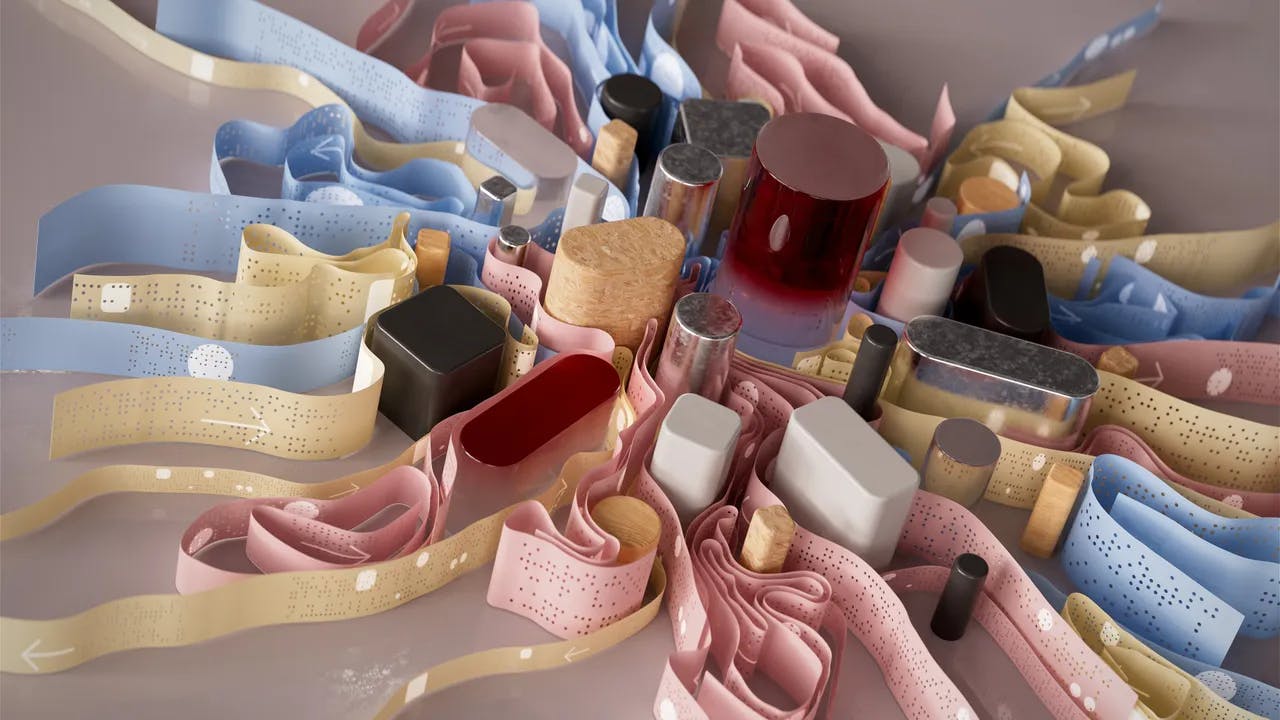Designing for the Visually Impaired: A Guide
In today's digital age, accessibility is a crucial aspect of web design. As designers, it is our responsibility to ensure that everyone, including those with visual impairments, can access and navigate our websites with ease. Designing for the visually impaired requires a thoughtful and inclusive approach that takes into consideration their unique needs and challenges. In this guide, we will explore the key principles and techniques for creating a visually impaired-friendly website.
Understanding Visual Impairments
Before diving into the design process, it is essential to have a basic understanding of visual impairments. Visual impairments can range from mild to severe, and they can be categorized into various types, such as:
-
Low Vision: People with low vision have some degree of visual impairment but still retain some functional vision. They may have difficulty reading small text, distinguishing colors, or perceiving fine details.
-
Color Blindness: Color blindness is a condition where individuals have difficulty distinguishing between certain colors. The most common type is red-green color blindness, which affects the ability to differentiate between red and green hues.
-
Blindness: Blindness refers to the complete loss of vision. Blind individuals rely on assistive technologies, such as screen readers or braille displays, to access digital content.
Design Principles for Visually Impaired-Friendly Websites
To create an inclusive and accessible website for the visually impaired, consider the following design principles:
1. Contrast is Key
High contrast between text and background is crucial for individuals with low vision. Use dark text on a light background or vice versa to ensure readability. Avoid using color combinations that may be challenging for color-blind users, such as red and green. Tools like the WebAIM Contrast Checker can help you determine if your color choices meet accessibility standards.
2. Clear and Consistent Typography
Choose fonts that are easy to read and have clear letterforms. Sans-serif fonts like Arial or Verdana are generally more legible than decorative fonts. Ensure an adequate font size, typically around 16 pixels, to accommodate users with low vision. Additionally, maintain consistent typography throughout your website to provide a seamless browsing experience.
3. Use Descriptive Alt Text for Images
Alt text is essential for individuals who rely on screen readers to understand the content of images. When adding images to your website, include descriptive alt text that conveys the meaning or context of the image. Avoid using generic phrases like "image.jpg" and instead provide specific and meaningful descriptions.
4. Provide Transcripts and Captions for Multimedia
Multimedia elements, such as videos or audio clips, should be accompanied by transcripts or captions. Transcripts allow individuals with hearing impairments to read the content, while captions provide a text-based representation of the audio for those who are deaf or hard of hearing. Including these alternatives ensures that all users can access the information presented in multimedia formats.
5. Keyboard Accessibility
Many visually impaired users rely on keyboard navigation instead of a mouse. Ensure that all interactive elements, such as buttons and links, are easily accessible and operable using the keyboard alone. Implementing proper focus indicators and logical tab order will enhance the user experience for keyboard users.
6. Consistent Page Structure and Headings
A well-structured page with clear headings helps visually impaired users navigate and understand the content more efficiently. Use proper heading tags (H1, H2, H3, etc.) to create a logical hierarchy. Screen readers rely on these headings to provide users with an overview of the page's structure.
7. Avoid Overly Complex Layouts
Simplicity is key when designing for visually impaired users. Avoid cluttered layouts, excessive animations, or distracting elements that may confuse or overwhelm users. A clean and straightforward design allows users to focus on the content without unnecessary distractions.
Tools and Resources for Designing Accessible Websites
Designing for the visually impaired can be challenging, but fortunately, there are numerous tools and resources available to assist you. Here are a few that you may find helpful:
-
WebAIM: WebAIM is a non-profit organization dedicated to improving web accessibility. Their website offers a wealth of resources, including tutorials, checklists, and evaluation tools. Visit their website at webaim.org to learn more.
-
Color Safe: Color Safe is a tool that helps you create accessible color palettes. It ensures that the color combinations you choose meet contrast requirements for readability. Check it out at colorsafe.co.
-
NVDA: NVDA (NonVisual Desktop Access) is a free and open-source screen reader for Windows. It allows you to test your website's accessibility for blind and visually impaired users. Download NVDA from nvaccess.org.
Conclusion
Designing for the visually impaired is not only a legal and ethical obligation but also an opportunity to create a more inclusive web experience for all users. By following the principles outlined in this guide and utilizing the available tools and resources, you can ensure that your website is accessible to everyone, regardless of their visual abilities.
Remember, accessibility is an ongoing process. Regularly test and evaluate your website's accessibility, gather feedback from visually impaired users, and stay updated with the latest accessibility guidelines. Together, we can make the web a more inclusive place for everyone.
Explore More
- WebAIM Contrast Checker - webaim.org/resources/contrastchecker/
- WebAIM - webaim.org
- Color Safe - colorsafe.co
- NVDA - nvaccess.org