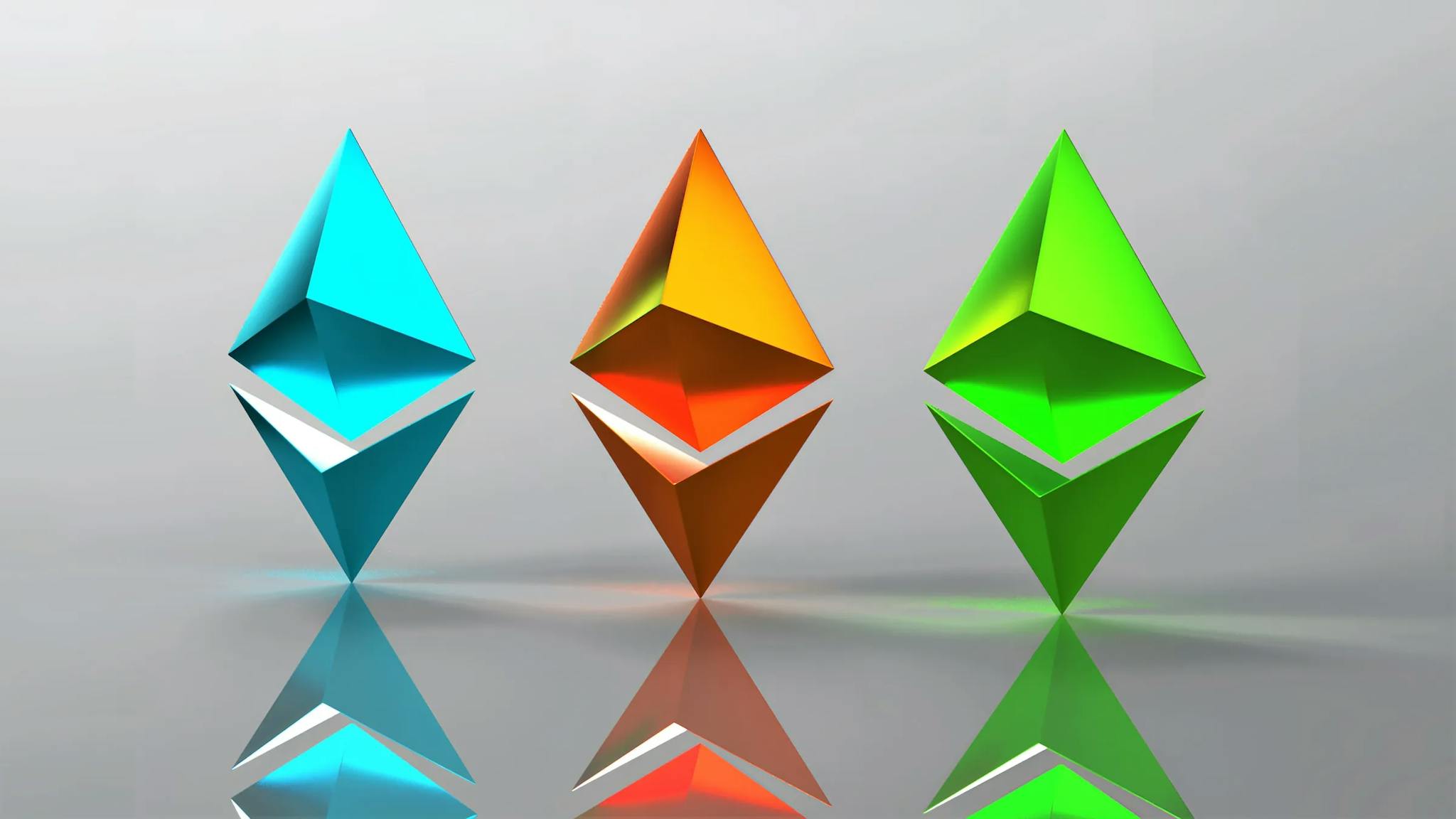Energy-Efficient Computing: Best Practices
In today's digital age, computers have become an integral part of our lives. From personal laptops to data centers, the demand for computing power continues to grow exponentially. However, this increased reliance on computing technology has also led to a significant increase in energy consumption. As concerns about climate change and sustainability continue to rise, it is crucial to adopt energy-efficient practices in computing to minimize our environmental impact.
In this blog post, we will explore the best practices for energy-efficient computing. We will discuss various aspects, including hardware selection, software optimization, and data center management. By implementing these practices, individuals and organizations can reduce their energy consumption while still enjoying the benefits of computing technology.
Hardware Selection
Choosing energy-efficient hardware is the first step towards energy-efficient computing. When purchasing computers, laptops, or servers, consider the following factors:
-
Energy Star Certification: Look for devices that are Energy Star certified. Energy Star is a program that identifies and promotes energy-efficient products. Devices with this certification meet strict energy efficiency guidelines set by the Environmental Protection Agency (EPA) and the Department of Energy (DOE).
-
Processor Efficiency: Processors are the heart of any computer system. Opt for processors that offer high performance per watt. Look for energy-efficient models that are designed to minimize power consumption while delivering optimal performance.
-
Power Supplies: Power supplies are responsible for converting AC power to DC power for your computer's components. Choose power supplies with high efficiency ratings, such as 80 Plus certified power supplies. These power supplies are designed to waste less energy as heat, resulting in lower electricity bills.
-
Solid-State Drives (SSDs): Traditional hard disk drives (HDDs) consume more power and generate more heat compared to SSDs. Consider using SSDs for improved energy efficiency, faster performance, and increased reliability.
-
Energy-Efficient Monitors: Monitors are one of the most power-hungry components of a computer system. Opt for monitors with LED backlighting, as they consume less energy compared to traditional LCD monitors. Additionally, consider monitors with automatic power-saving features, such as turning off when not in use.
Software Optimization
In addition to hardware selection, optimizing software can significantly contribute to energy-efficient computing. Consider the following practices to reduce energy consumption:
-
Operating System Optimization: Ensure that your operating system (OS) is up to date and configured for energy efficiency. Most modern operating systems offer power-saving features, such as sleep mode, hibernation, and CPU power management. Enable these features and adjust power settings to minimize energy consumption.
-
Application Management: Unnecessary background applications can consume significant amounts of energy. Close or disable applications that are not in use. Additionally, consider using energy-efficient software alternatives that consume fewer system resources.
-
Virtualization: Virtualization allows you to run multiple virtual machines on a single physical machine. By consolidating workloads, you can reduce the number of physical servers required, resulting in energy savings. Virtualization also enables dynamic allocation of resources, allowing you to power down idle virtual machines.
-
Cloud Computing: Cloud computing offers various energy-saving benefits. By migrating your applications and data to the cloud, you can leverage the energy-efficient infrastructure of cloud service providers. Cloud providers often optimize their data centers for energy efficiency, achieving economies of scale that are difficult to replicate on-premises.
Data Center Management
For organizations operating data centers, energy efficiency becomes even more critical. Implementing the following practices can lead to substantial energy savings:
-
Server Consolidation: Consolidating servers by virtualization or using higher-capacity servers can significantly reduce energy consumption. By eliminating underutilized servers, you can achieve higher server utilization rates and reduce power consumption.
-
Cooling Optimization: Data centers require extensive cooling to maintain optimal operating temperatures. Implementing efficient cooling techniques, such as hot aisle/cold aisle containment, can reduce energy consumption. Consider using free cooling techniques, such as outside air economizers, to reduce reliance on energy-intensive cooling systems.
-
Power Management: Implement intelligent power management solutions that automate power distribution and optimize energy consumption. These solutions can dynamically allocate power based on workload demands, reducing energy waste.
-
Renewable Energy Sources: Consider integrating renewable energy sources, such as solar or wind power, into your data center's energy supply. Renewable energy can significantly reduce carbon emissions and provide long-term cost savings.
Conclusion
Energy-efficient computing is not only environmentally responsible but also financially beneficial. By implementing the best practices discussed in this blog post, individuals and organizations can reduce their carbon footprint and lower energy costs. From hardware selection to software optimization and data center management, every step towards energy efficiency counts.
As technology continues to advance, it is essential to stay updated with the latest energy-efficient computing practices. By adopting these practices, we can ensure a sustainable and greener future for computing technology. Let's embrace energy-efficient computing and make a positive impact on our environment.