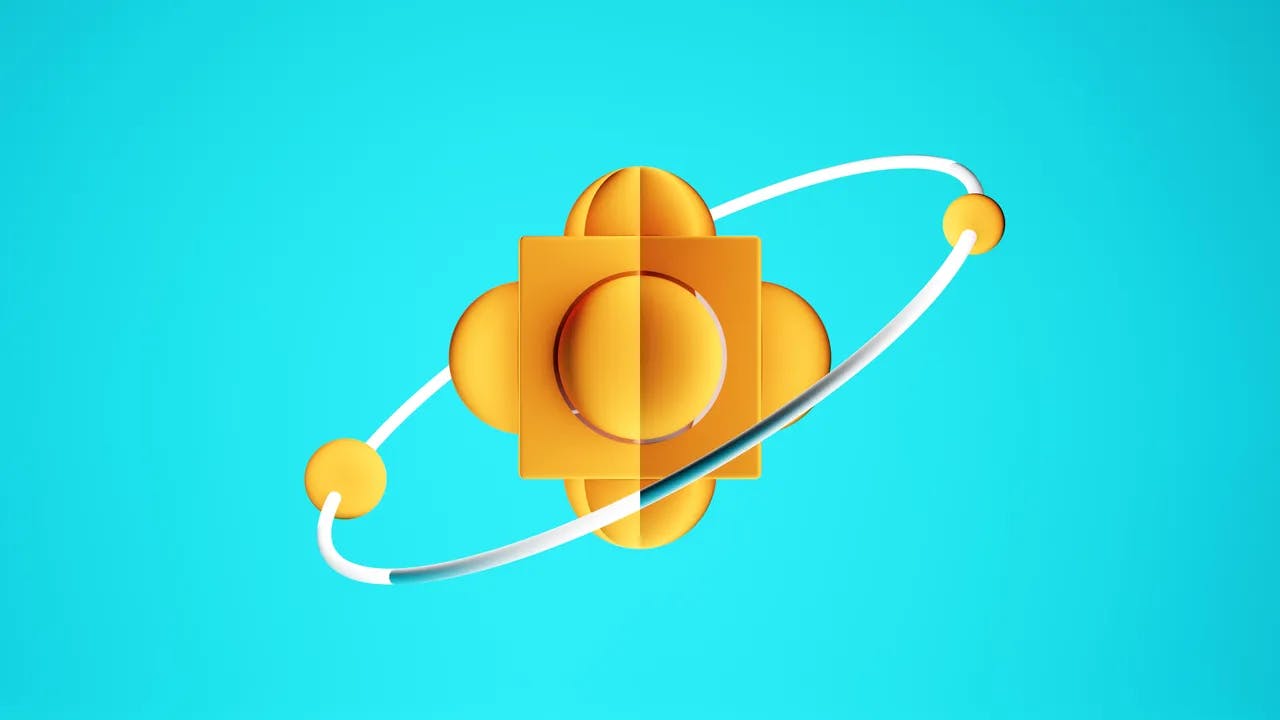Leveraging Browser Caching for Faster Web Experience
In today's fast-paced digital world, website speed plays a critical role in user experience and search engine optimization. Slow-loading websites not only frustrate users but also impact a website's ranking on search engine results pages (SERPs). One effective technique to improve website speed is leveraging browser caching. By utilizing browser caching, website owners can significantly enhance the loading time of their web pages, resulting in a faster and more seamless browsing experience for users. In this article, we will explore what browser caching is, how it works, and how you can leverage it to optimize your website's performance.
Understanding Browser Caching
When you visit a website, your web browser (such as Chrome, Firefox, or Safari) downloads various files from the server, including HTML, CSS, JavaScript, images, and more. These files are necessary for rendering the web page correctly. However, every time you revisit the same website, your browser needs to download these files again, even if they haven't changed. This process can be time-consuming and negatively impact the website's loading speed.
Browser caching aims to solve this issue by storing a copy of these static files locally on the user's device. When you revisit the website, instead of downloading the files again, your browser can retrieve them from the local cache. This eliminates the need for repeated downloads and significantly reduces the page load time.
How Browser Caching Works
When a web server sends files to your browser, it includes specific instructions on how long these files should be cached. These instructions are defined using HTTP headers, such as Cache-Control and Expires. Let's take a closer look at each of these headers:
Cache-Control Header
The Cache-Control header allows the server to define caching rules for a particular file or resource. It specifies directives that control how the browser should handle caching. Here are some commonly used directives:
public: Indicates that the resource can be cached by both the browser and intermediary servers (e.g., CDNs).private: Specifies that the resource can only be cached by the user's browser and should not be cached by intermediary servers.max-age: Sets the maximum amount of time (in seconds) that the resource can be cached. For example,max-age=3600indicates that the resource should be cached for one hour.no-cache: Instructs the browser to revalidate the resource with the server before using the cached version. This ensures that the resource is up to date.no-store: Directs the browser not to store a cached copy of the resource under any circumstances.
By utilizing these directives, website owners can control how long certain files should be cached, whether they can be cached by intermediary servers, and whether they should be revalidated with the server upon each request.
Expires Header
The Expires header, an older method of caching, specifies an absolute expiration date and time for a resource. It tells the browser that the cached copy of the file will be valid until a specific date and time. For example, Expires: Thu, 31 Dec 2022 23:59:59 GMT indicates that the resource will expire at the end of the specified date.
While the Expires header is still supported by most browsers, the Cache-Control header is generally preferred due to its more flexible and granular control over caching behavior.
Leveraging Browser Caching in Practice
Now that we understand the basics of browser caching, let's explore how you can leverage it to optimize your website's performance. Here are some practical steps to follow:
-
Configure Cache-Control and Expires Headers: To enable browser caching, you need to configure the appropriate caching headers on your web server. This can be done by modifying the server configuration files or utilizing plugins or extensions available for popular content management systems (CMS) like WordPress. By setting the
Cache-ControlandExpiresheaders, you can control how long different types of files should be cached by the browser. -
Set an Appropriate Cache Expiration Time: When setting the
max-agedirective in theCache-Controlheader, it's essential to strike a balance between caching files for an extended period and ensuring that updates are reflected promptly. For static files that rarely change, like images or CSS files, a longer expiration time (e.g., several months) can be set. However, for dynamic content or frequently updated resources, a shorter expiration time (e.g., a few hours or minutes) should be used to ensure users receive the latest version. -
Versioning or Fingerprinting Static Files: To prevent issues when updating static files, it is recommended to version or fingerprint them. By appending a unique identifier (e.g., a hash) to the filename, you can ensure that when a file changes, the browser considers it a new resource, thus bypassing the cache and fetching the updated version. This technique guarantees that users always receive the most recent files while still benefiting from caching for unchanged resources.
-
Utilize Content Delivery Networks (CDNs): Content Delivery Networks are geographically distributed networks of servers that cache and deliver website content to users based on their geographic location. By leveraging CDNs, you can offload static file delivery to these servers, reducing the load on your origin server and improving overall website performance. Most CDNs also automatically handle browser caching, ensuring that files are cached closer to the user's location for faster access.
-
Regularly Monitor and Update Caching Rules: As your website evolves, it's essential to regularly review and update your caching rules. New features, design changes, or updates to your CMS may require adjustments to caching directives to ensure optimal performance. Regularly monitor your website's loading speed and make necessary adjustments to caching settings to strike the right balance between performance and freshness of content.
Conclusion
Leveraging browser caching is an effective technique for improving website speed and providing a faster web experience to users. By instructing browsers to cache static files, you can significantly reduce page load times and enhance user satisfaction. Remember to configure the appropriate caching headers, set reasonable expiration times, and consider utilizing CDNs for optimal results. By implementing these strategies, you can optimize your website's performance and stay ahead in the competitive online landscape.