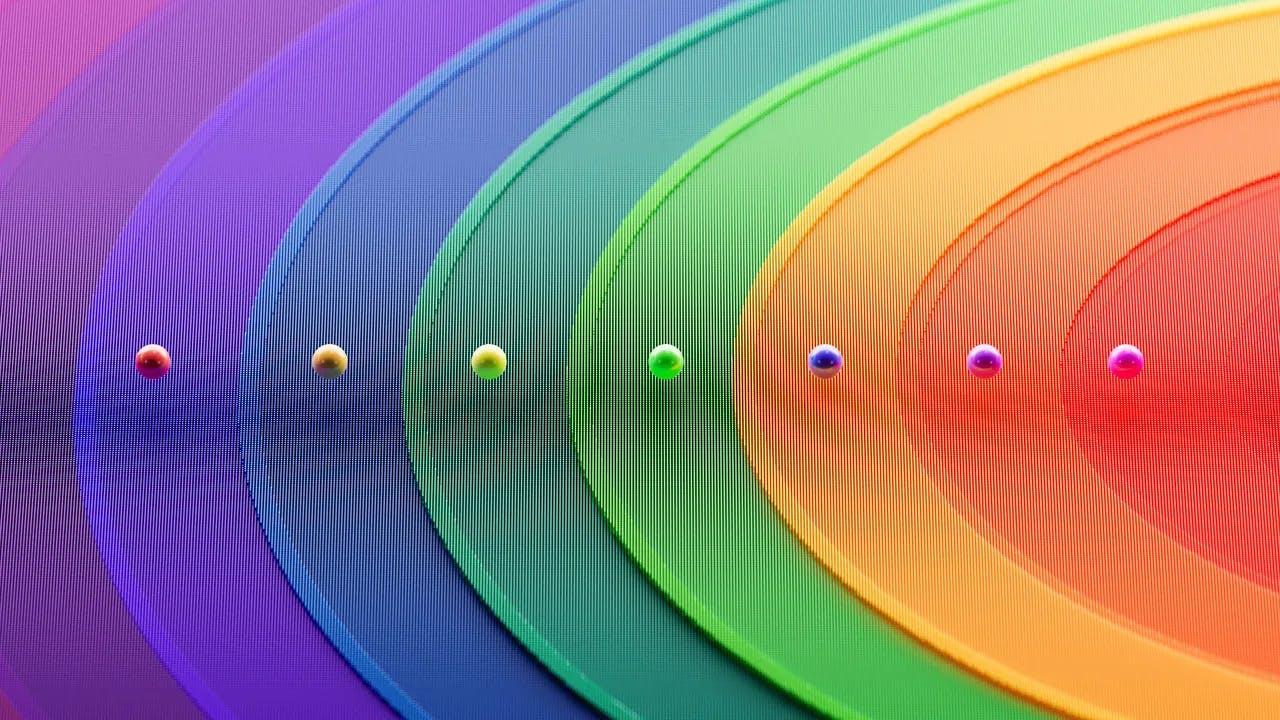Securing Web Applications with HTTPS
In today's digital age, securing web applications is of utmost importance. With the increasing number of cyber threats and data breaches, ensuring the confidentiality, integrity, and authenticity of user data has become a top priority for businesses and individuals alike. One of the most effective ways to achieve this is by implementing HTTPS (Hypertext Transfer Protocol Secure) on your web applications. In this blog post, we will explore the importance of HTTPS, how it works, and the steps to implement it on your web applications.
What is HTTPS?
HTTPS is the secure version of HTTP, the protocol used to transmit data between a web browser and a website. It utilizes encryption to protect the data exchanged between the client (web browser) and the server (website). This encryption ensures that the information remains private and cannot be intercepted or tampered with by unauthorized entities.
Why is HTTPS important for web applications?
1. Data Confidentiality
One of the primary reasons to implement HTTPS is to ensure data confidentiality. When a user interacts with a web application, sensitive information such as login credentials, credit card details, or personal information is transmitted over the internet. Without encryption, this data is vulnerable to interception by hackers or malicious actors. HTTPS encrypts the data, making it unreadable to anyone except the intended recipient, ensuring that sensitive information remains confidential.
2. Data Integrity
HTTPS also ensures data integrity by protecting against data tampering during transmission. When data is transmitted over HTTP, it can be modified or tampered with by attackers. By employing cryptographic algorithms, HTTPS allows the recipient to verify the integrity of the data received. If any modifications are detected, the data is rejected, alerting both the user and the web application about a potential security breach.
3. User Trust and Brand Reputation
Implementing HTTPS on your web application helps build user trust and enhances your brand reputation. When users see the padlock symbol or the "https://" prefix in the address bar of their browser, they know that their connection is secure. This instills confidence in users, assuring them that their data is protected and encourages them to engage with your web application. Moreover, search engines like Google prioritize secure websites in their search results, giving HTTPS-enabled websites a competitive advantage in terms of visibility and search rankings.
How does HTTPS work?
HTTPS employs a combination of asymmetric and symmetric encryption techniques to secure the communication between the client and the server. Let's dive into the key components and steps involved in establishing an HTTPS connection.
1. SSL/TLS Certificates
The foundation of HTTPS lies in SSL (Secure Sockets Layer) and its successor TLS (Transport Layer Security) protocols. These protocols use digital certificates to establish the authenticity and trustworthiness of the server. SSL/TLS certificates are issued by trusted Certificate Authorities (CAs) and contain the server's public key. These certificates are essential to verify the identity of the server and enable secure communication.
2. Handshake Process
The HTTPS handshake process is a series of steps that occur when a client initiates a connection with a server. Let's break down the handshake process into simplified steps:
- The client sends a "ClientHello" message to the server, indicating its supported cryptographic algorithms and other preferences.
- The server responds with a "ServerHello" message, selecting the strongest mutually supported cipher suite.
- The server sends its SSL/TLS certificate to the client, which includes the server's public key.
- The client verifies the certificate's authenticity using the CA's trusted root certificate store.
- The client generates a random session key, encrypts it using the server's public key, and sends it to the server.
- The server decrypts the session key using its private key and confirms that the client possesses the correct session key.
- Both the client and server exchange messages encrypted with the session key, ensuring secure communication.
3. Encryption Algorithms
HTTPS employs various cryptographic algorithms to ensure secure communication. These algorithms include symmetric encryption algorithms like AES (Advanced Encryption Standard) and asymmetric encryption algorithms like RSA (Rivest-Shamir-Adleman). Symmetric encryption is used for encrypting the data being transmitted, while asymmetric encryption is used for secure key exchange during the handshake process.
Steps to Implement HTTPS on Your Web Application
Now that we understand the importance and working of HTTPS, let's explore the steps to implement it on your web application:
1. Obtain an SSL/TLS Certificate
The first step is to obtain an SSL/TLS certificate from a trusted Certificate Authority (CA). There are various types of certificates available, including single-domain, multi-domain, and wildcard certificates. Choose the one that suits your requirements and budget.
2. Install the Certificate on Your Server
Once you have obtained the certificate, you need to install it on your web server. The installation process may vary depending on the server software you are using. Most web hosting providers offer detailed instructions or automated tools to simplify the installation process.
3. Update Internal Links and Resources
Ensure that all internal links and resources on your web application, such as images, scripts, and stylesheets, are updated to use the HTTPS protocol. This includes updating URLs in your HTML, CSS, and JavaScript files. Failing to update these links may result in mixed content warnings or broken functionality.
4. Implement HTTP to HTTPS Redirects
To ensure a seamless transition to HTTPS, implement HTTP to HTTPS redirects. This ensures that even if a user enters the non-secure HTTP URL, they are automatically redirected to the secure HTTPS version of your web application. Redirects can be implemented using server configuration or through code in your web application.
5. Test and Monitor Your HTTPS Implementation
After implementing HTTPS, thoroughly test your web application to ensure that everything is functioning as expected. Check for any mixed content warnings, broken links, or other issues that may arise due to the transition. Additionally, monitor your application's performance and security to identify and address any potential vulnerabilities or performance bottlenecks.
Conclusion
Securing web applications with HTTPS is no longer an option but a necessity in today's digital landscape. The implementation of HTTPS provides data confidentiality, integrity, and builds user trust. By following the steps outlined in this blog post, you can effectively secure your web application and protect sensitive user data from unauthorized access. Embrace HTTPS and make your web application a safe haven for your users.