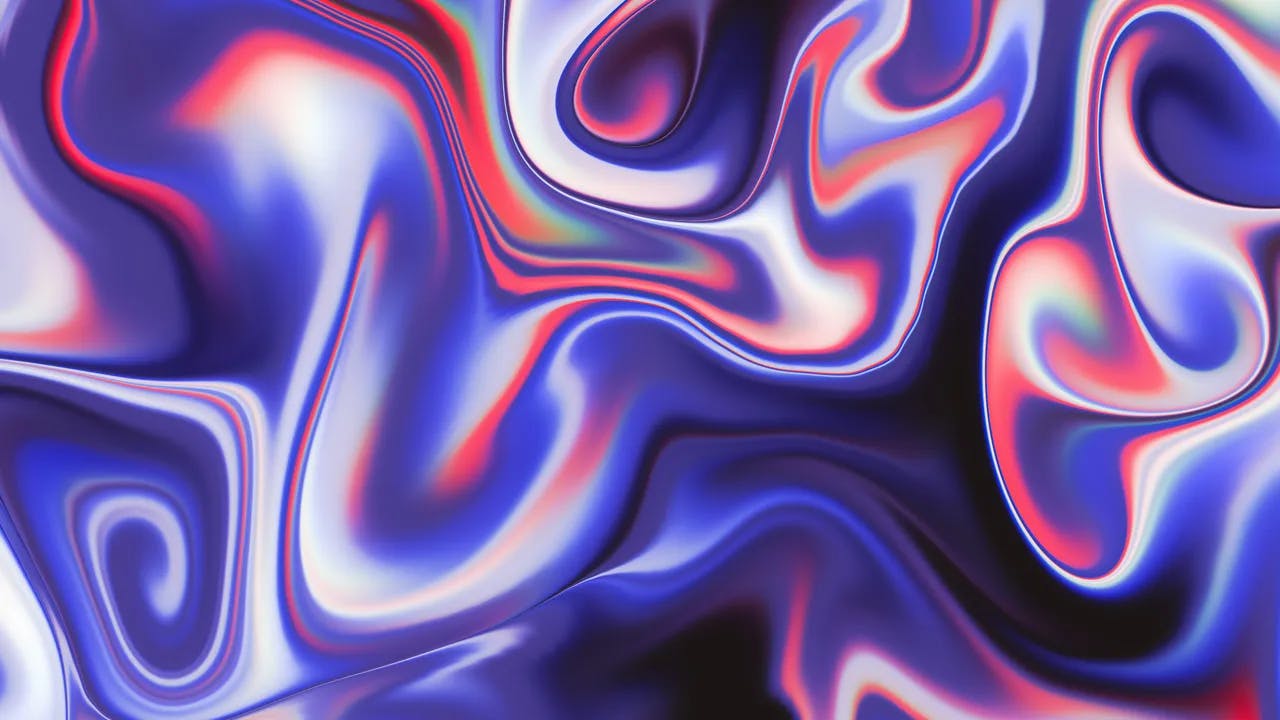Understanding the Basics of User Interface (UI) Design
In today's digital age, user interface (UI) design plays a crucial role in creating successful and engaging websites and applications. A well-designed UI can make the difference between a pleasant user experience and a frustrating one. Whether you are a designer, developer, or simply someone interested in the world of technology, understanding the basics of UI design is essential. In this blog post, we will delve into the fundamentals of UI design and explore how it impacts user experience.
What is User Interface (UI) Design?
User Interface (UI) design refers to the process of creating visually appealing and user-friendly interfaces for digital products such as websites, mobile applications, and software. It focuses on the visual elements, interactive components, and overall layout of a digital product, with the aim of enhancing user experience.
UI design encompasses various elements, including typography, color schemes, icons, buttons, and navigation menus. It also involves considering factors such as accessibility, responsiveness, and usability to ensure that the interface is intuitive and easy to navigate.
The Role of UI Design in User Experience (UX)
User Interface (UI) design is closely intertwined with User Experience (UX) design. While UI design focuses on the visual aspects, UX design encompasses the overall experience a user has while interacting with a digital product. Both UI and UX design are essential for creating successful digital experiences.
A well-designed UI can significantly impact user experience. A visually appealing interface with clear navigation and intuitive controls can enhance user engagement and satisfaction. On the other hand, a poorly designed UI can lead to confusion, frustration, and ultimately, user abandonment.
Key Principles of UI Design
To create effective UI designs, designers follow certain principles that guide their decision-making process. Let's explore some of the key principles of UI design:
1. Consistency
Consistency is crucial in UI design as it helps users understand and navigate the interface easily. Consistent use of colors, typography, icons, and layout elements across different screens or pages creates a cohesive and familiar experience. It also reduces cognitive load and improves usability.
2. Simplicity
Simplicity is the ultimate sophistication in UI design. Keeping the interface simple and uncluttered allows users to focus on the main tasks and goals. Minimizing distractions and unnecessary elements creates a clean and intuitive UI that enhances usability.
3. Visual Hierarchy
Visual hierarchy refers to the arrangement and prioritization of elements based on their importance. By using size, color, contrast, and positioning, designers can guide users' attention to the most important elements on the screen. This helps users quickly understand the interface and navigate it effectively.
4. Feedback and Responsiveness
Providing feedback and responsiveness is crucial in UI design. Users should receive clear and immediate feedback when interacting with elements such as buttons or forms. Visual cues, animations, and micro-interactions can enhance the user experience by providing feedback and making interactions feel more natural.
5. Accessibility
Designing for accessibility ensures that people with disabilities can use and navigate the interface effectively. Considerations such as color contrast, font size, keyboard navigation, and screen reader compatibility are essential in creating inclusive UI designs. Accessibility is not only a legal requirement in many countries but also a moral and ethical responsibility.
Tools for UI Design
UI designers utilize various tools to create and prototype interfaces. These tools help streamline the design process and enable designers to visualize their ideas effectively. Here are some popular UI design tools:
-
Sketch: Sketch is a vector-based design tool widely used by UI designers. It offers a range of features and plugins specifically tailored for UI design.
-
Adobe XD: Adobe XD is a powerful design and prototyping tool that allows designers to create interactive prototypes and collaborate with stakeholders.
-
Figma: Figma is a cloud-based design tool that enables real-time collaboration and seamless sharing of designs. It is popular among UI designers for its versatility and collaborative features.
-
InVision: InVision is a prototyping tool that allows designers to create interactive and animated prototypes. It also facilitates collaboration and feedback gathering from stakeholders.
The Future of UI Design
As technology continues to evolve, UI design is also evolving to meet the needs of users. Here are some trends that are shaping the future of UI design:
-
Microinteractions: Microinteractions are small, subtle animations or visual cues that provide feedback and enhance the user experience. They add a touch of delight and personality to the interface.
-
Voice User Interface (VUI): With the rise of smart speakers and voice assistants, VUI design is becoming increasingly important. Designing interfaces that respond to voice commands requires a different approach and consideration for natural language processing.
-
Augmented Reality (AR) and Virtual Reality (VR): AR and VR technologies are transforming the way we interact with digital content. UI design for AR and VR requires a deep understanding of spatial design and user interactions in virtual environments.
Conclusion
User Interface (UI) design is a vital aspect of creating successful digital experiences. By understanding the basics of UI design, you can contribute to the creation of intuitive and visually appealing interfaces that enhance user experience. Remember to follow key principles such as consistency, simplicity, visual hierarchy, feedback, and accessibility to create effective UI designs. Embrace the evolving trends in UI design to stay ahead and create interfaces that meet the needs of the future.
Additional Resources: