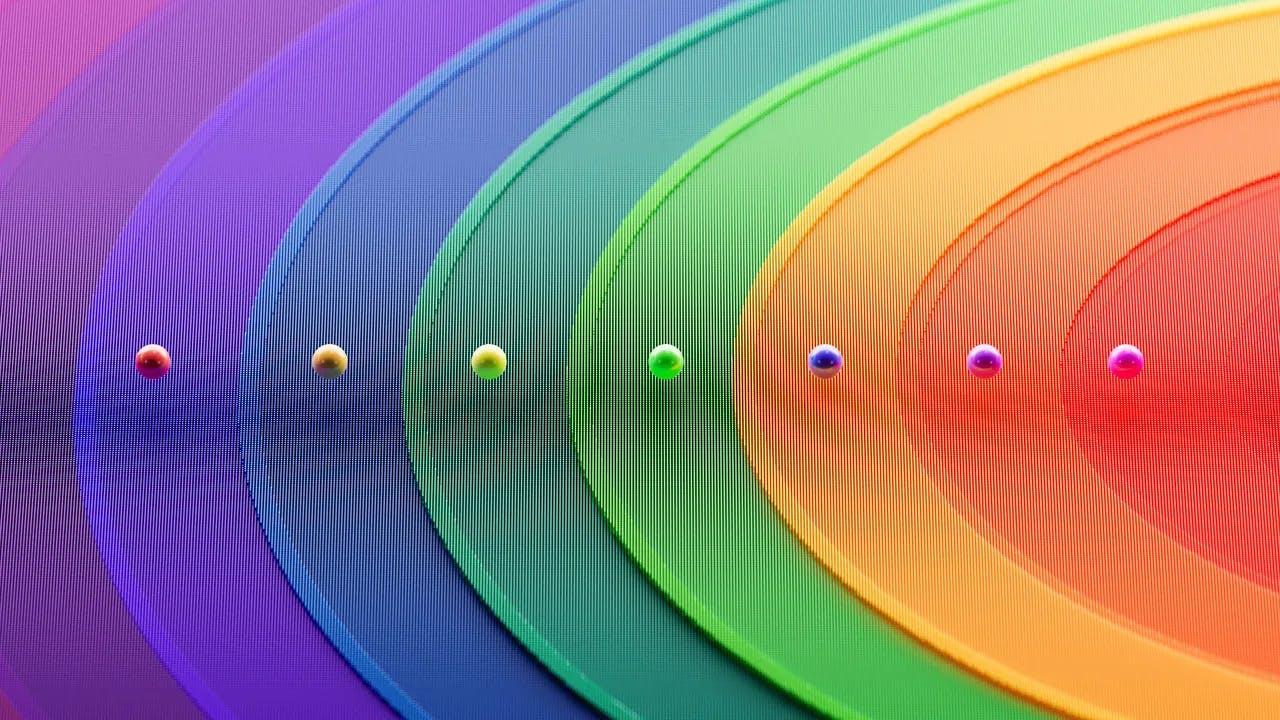Understanding the Basics of Web Accessibility
In today's digital age, it is crucial to ensure that websites are accessible to everyone, including individuals with disabilities. Web accessibility refers to the practice of designing and developing websites in a way that makes them usable by people of all abilities. By incorporating web accessibility principles, we can ensure that individuals with visual, auditory, cognitive, or physical impairments can navigate and interact with websites effectively. In this blog post, we will explore the basics of web accessibility, its importance, and some best practices to follow.
Why is Web Accessibility Important?
-
Inclusivity: Web accessibility ensures that people with disabilities can access and use websites, providing equal opportunities for all individuals. It promotes inclusivity and helps eliminate barriers that prevent people from fully participating in the digital world.
-
Legal Compliance: In many countries, including the United States, web accessibility is a legal requirement. Organizations that fail to comply with accessibility standards may face legal consequences, including lawsuits and financial penalties. By prioritizing web accessibility, organizations can avoid legal issues and create a more inclusive online environment.
-
Improved User Experience: Web accessibility benefits everyone, not just individuals with disabilities. By following accessibility guidelines, websites become more user-friendly, enhancing the overall user experience for all visitors. Accessible websites are often easier to navigate, understand, and interact with, resulting in increased user satisfaction.
-
Search Engine Optimization (SEO): Accessibility and SEO go hand in hand. Search engines like Google prioritize websites that are accessible and user-friendly. By optimizing your website for accessibility, you can improve its search engine rankings, leading to increased organic traffic and visibility.
Web Accessibility Guidelines
To ensure web accessibility, several guidelines and standards have been established. The most widely recognized and adopted guidelines are the Web Content Accessibility Guidelines (WCAG), developed by the World Wide Web Consortium (W3C). These guidelines provide a framework for creating accessible web content and are organized into three levels of conformance: A, AA, and AAA.
-
Perceivable: This principle focuses on making web content perceivable to all users. It includes providing alternatives for non-text content, ensuring content is distinguishable, and making it easier to see and hear.
-
Operable: This principle ensures that web content and navigation are operable by all users. It includes making all functionality available via keyboard, providing sufficient time to read and interact with content, and avoiding content that could cause seizures or physical reactions.
-
Understandable: This principle emphasizes the importance of making web content understandable to all users. It includes using clear and simple language, organizing content in a logical manner, and providing instructions and assistance when needed.
-
Robust: This principle focuses on ensuring that web content can be interpreted reliably by a wide range of user agents, including assistive technologies. It includes using standard HTML, CSS, and JavaScript practices and avoiding technologies that may create barriers for certain users.
Web Accessibility Best Practices
To create an accessible website, it is essential to follow best practices that align with the WCAG guidelines. Here are some key considerations:
-
Semantic HTML: Use proper HTML elements to structure your content. This helps assistive technologies understand the content and present it to users in a meaningful way. For example, use
<h1>for main headings,<p>for paragraphs, and<nav>for navigation menus. -
Alt Text for Images: Provide alternative text (alt text) for images, ensuring that individuals who cannot see the images can still understand their context. The alt text should be descriptive and convey the purpose or content of the image.
-
Keyboard Accessibility: Ensure that all functionality and interactive elements on your website can be accessed and operated using a keyboard alone. This is crucial for individuals who cannot use a mouse or other pointing devices.
-
Color Contrast: Use sufficient color contrast between text and background to ensure readability. This is particularly important for individuals with visual impairments or color blindness. Tools like the WebAIM Color Contrast Checker can help you test and ensure compliance with accessibility standards.
-
Accessible Forms: Make forms accessible by providing clear labels, using appropriate input types, and ensuring that error messages are descriptive and easy to understand. Additionally, ensure that form fields are navigable using the keyboard.
-
Audio and Video Transcripts: Provide transcripts or captions for audio and video content. This allows individuals with hearing impairments or those who cannot access audio to understand the content.
-
Focus Indication: Ensure that interactive elements receive a clear focus indication when they are selected or activated. This helps individuals who navigate websites using keyboard-only or assistive technologies.
-
Testing and Validation: Regularly test and validate your website for accessibility compliance. Tools like the WAVE Web Accessibility Evaluation Tool and the WCAG Contrast Checker can help identify accessibility issues and provide suggestions for improvement.
Conclusion
Web accessibility is not just a moral responsibility but also a legal requirement. By designing and developing websites with accessibility in mind, we can create a more inclusive digital landscape where everyone can access and interact with online content. Following the WCAG guidelines and implementing best practices will not only benefit individuals with disabilities but also improve the user experience for all visitors. Let's strive to make the web accessible to everyone and ensure equal opportunities for all in the digital world.